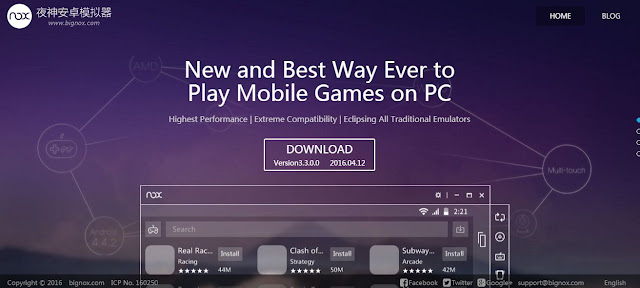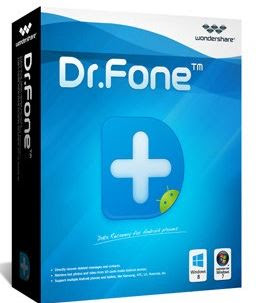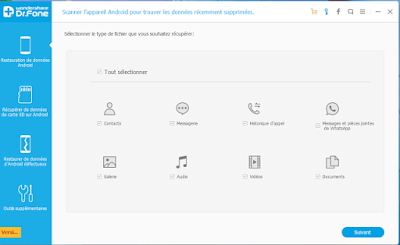Often you may encounter a special video and browsing your account on Facebook and want to retain it by uploading it or send it to your friends via other applications as WhatsApp and others . It also includes video sites other famous. Today I will show you a fabulous Application, YES wonderful, this app will be Your with programs download video .
The application that we are talking about today is '' SnapTube '' It is an Apps you can download video and audio in several famous sites, as Facebook, YouTube, Instagram ... and more than 30 other site!
What distinguishes the application is its ease of use, you just enter the website you want to download it video or audio link, until you see the download icon, when clicked will show you several options to download the video to a different quality or convert it to a voice!
Perhaps the most important feature is its support for many of the sites, which may increase with the next version. The other thing is free from annoying ads.
The application is Not available in Google Play, but you can download it from their official website.
OFFICIAL WEBSITE: SnapTubeApp